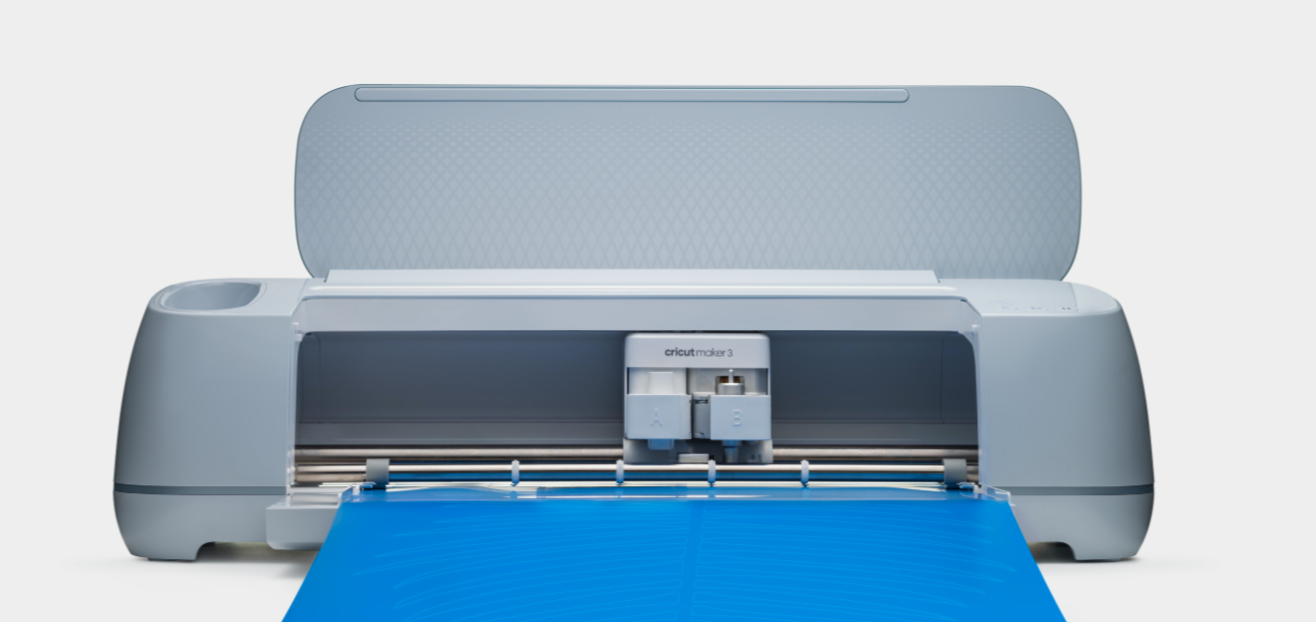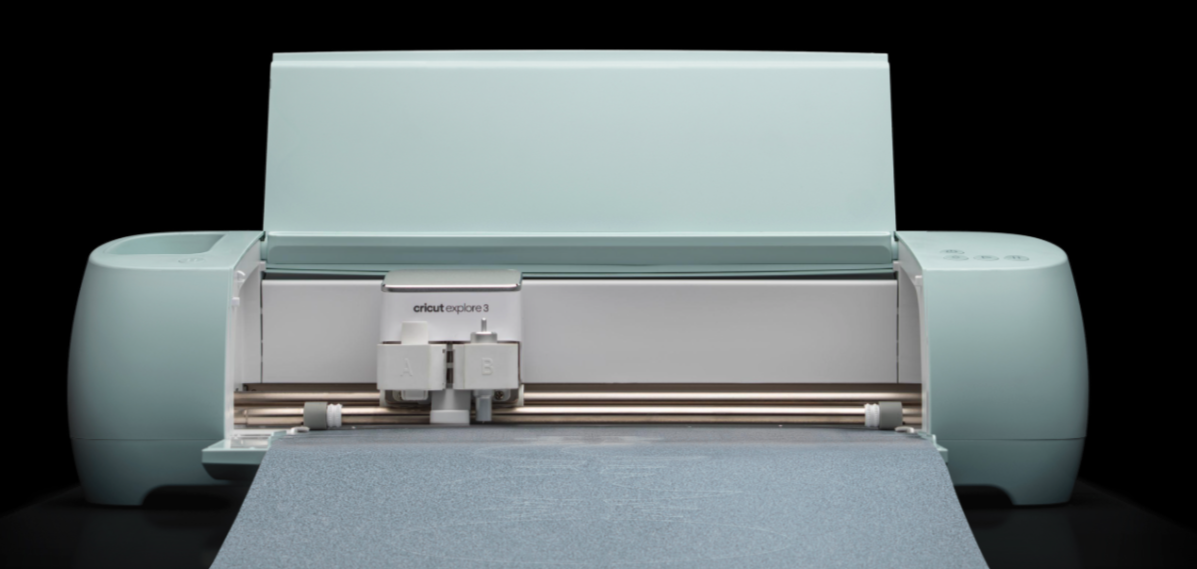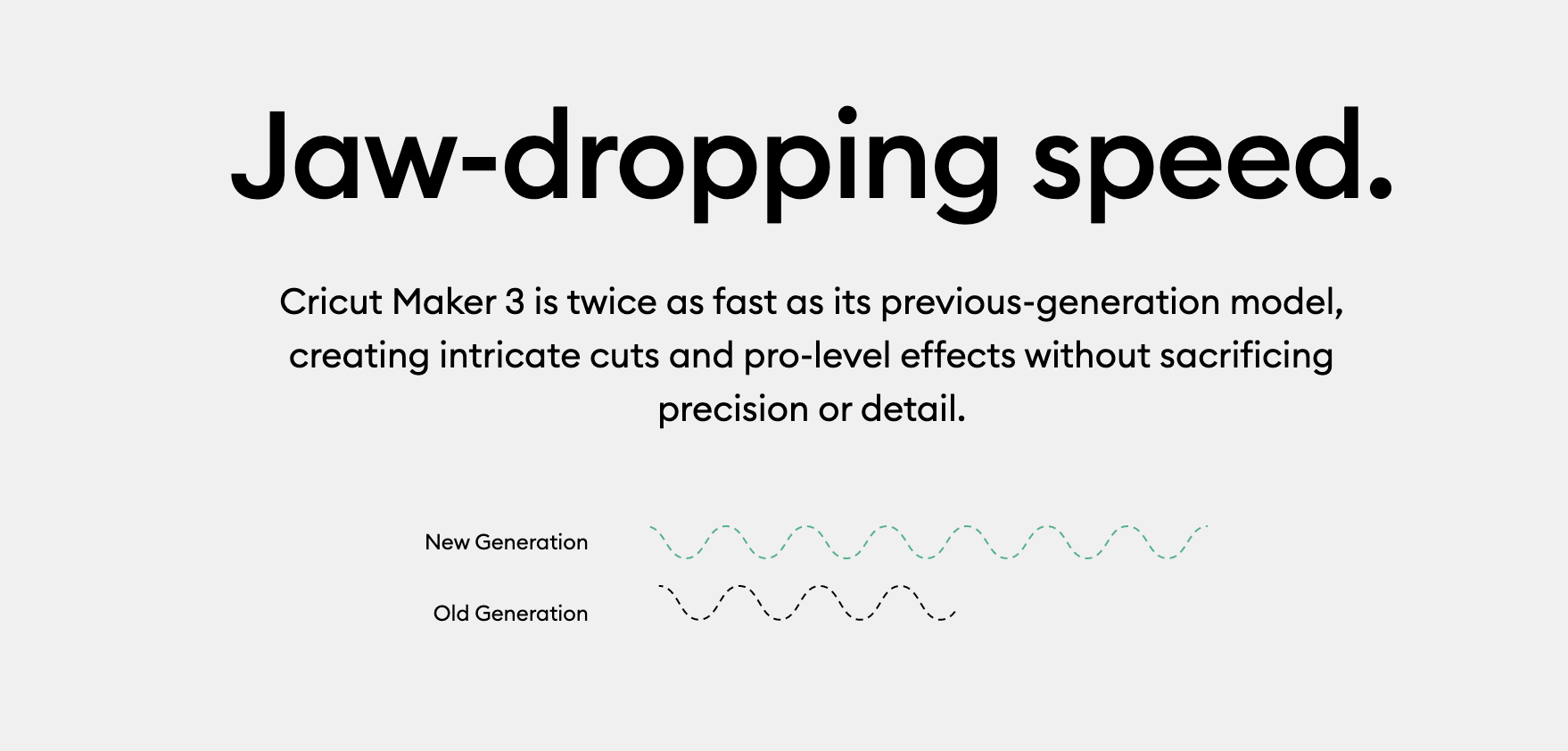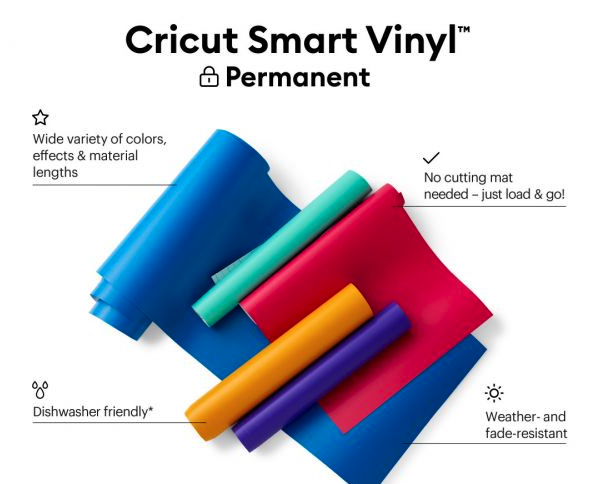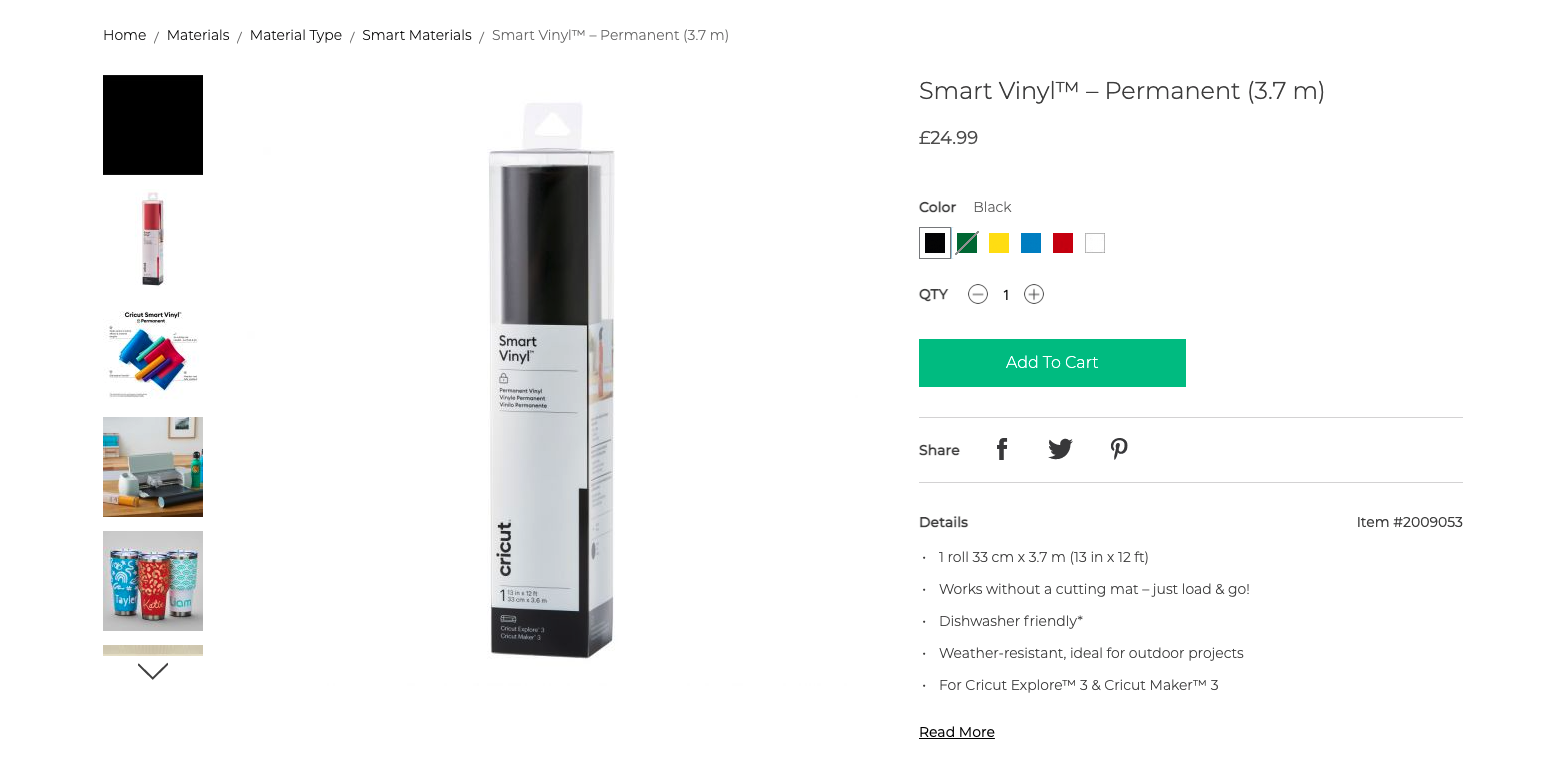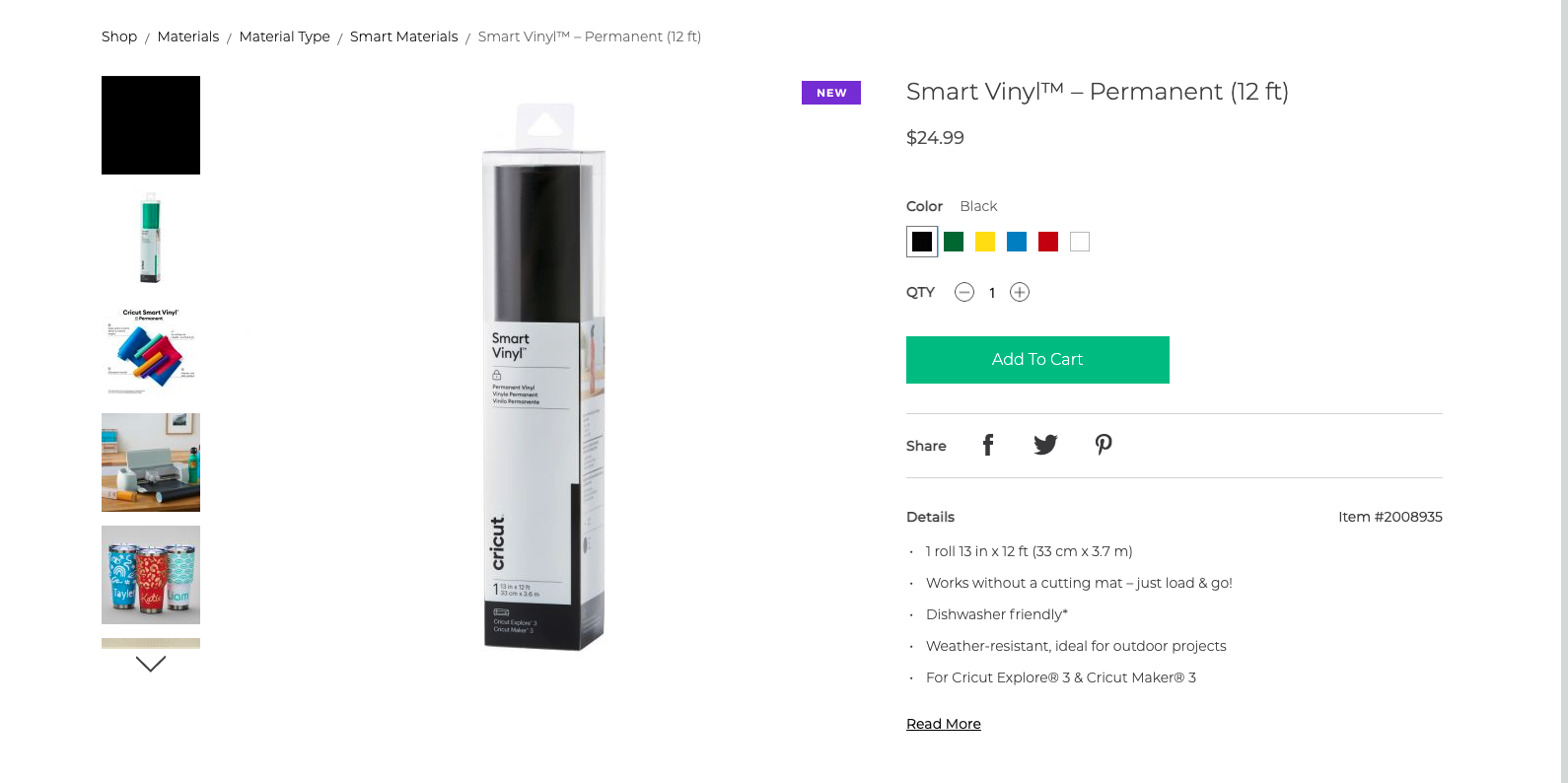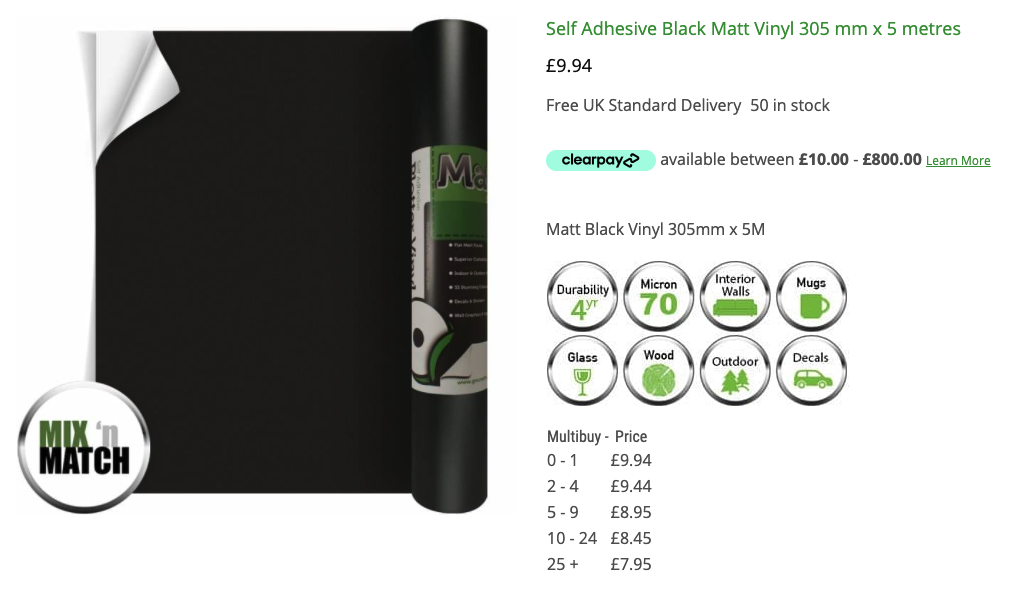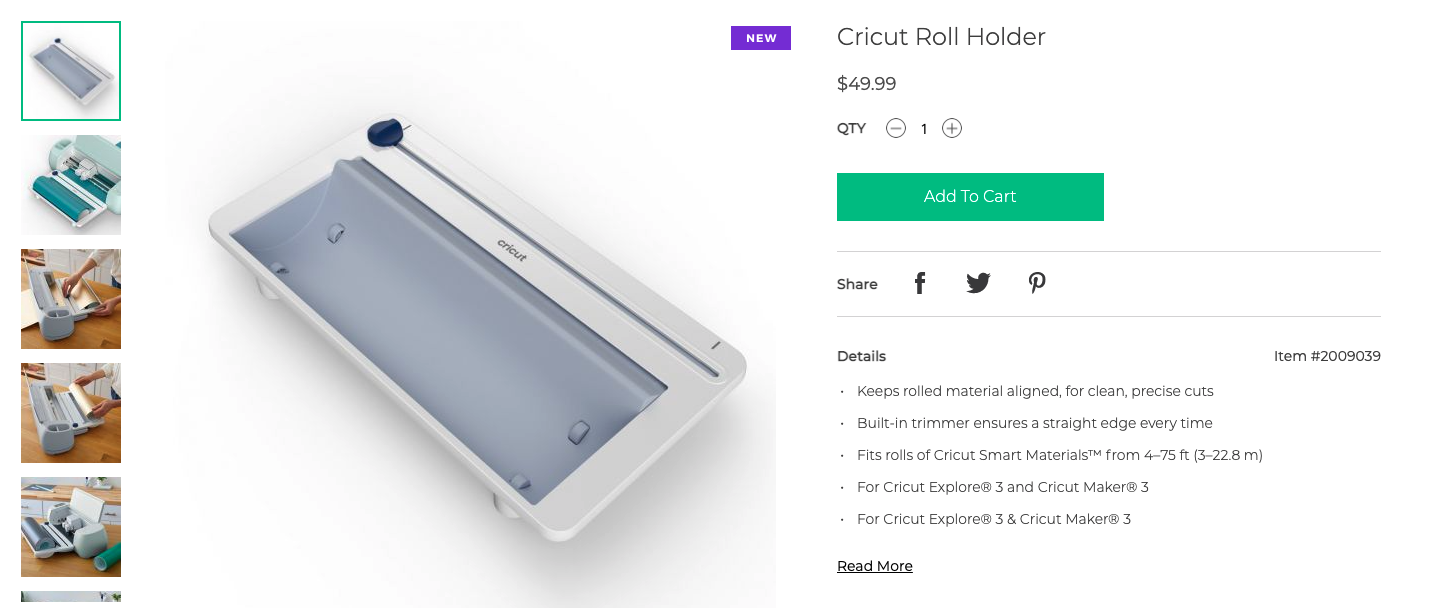Explore 3 & Maker 3 vs Cameo 4 - An updated Silhouette vs Cricut comparison!
I have already done a full Cricut vs. Silhouette comparison and went into software and usability and noise difference and stuff like that, so do check that out below…
but as it has been requested, in this post I thought I would just do a quick update of the new Cricut machines that have just recently been launched, in comparison to the Silhouette Cameo 4. So check out the video version here…
The below content contains affiliate links and we may earn a commission if you shop through them, however this won't cost you anything, it just helps us to keep the site running for free. For more information on affiliate links, see the disclosure here.
and the written post below…
What The New Cricut Machines Look Like
So in case you haven’t already seen them, this is the Cricut Maker 3…
and the Cricut Explore 3…
There’s nothing hugely different about the updated versions on first glance, but the dial has gone, the buttons have had a bit of a shuffle and an updated look…
and the little cubby on the left hand side is slightly different.
There is also a little plastic lip on the bottom folding door bit (this is for smart materials… read on to learn more about them!)
And they currently only come in those two colours, but knowing Cricut I’m sure more colour versions are planned for future launches!
Speed comparison
So the first selling point for the new machines is that they are both quicker than their predecessors. Which is definitely a plus if you sell things, and you’re doing large quantities. So both upgraded machines are 2X faster than the older machines when on fast mode… and apparently even faster when you cut smart materials.
So I’m not sure what the speed is with smart materials, but with a cutting mat, it is apparently about 8 inches per second.
The speed for the Cameo, on max speed, is apparently about 11.7 inches per second, however I don’t ever have it set to cut that fast, so I would imagine that they both average out to be about the same on speed so that isn’t a particular winning point for either.
Cutting Area Comparison
The biggest new feature of these new Cricut machines though is their ability to cut long rolls up to 75ft without a mat!
But this comes with a caveat! You have to use their smart materials in order to do so.
So the smart materials are 13 inches wide, rather than the usual 12 inches, and they have a thicker backing on them which makes them suitable for matless cutting. A very clever ploy on Cricut’s behalf of tying you to them when it comes to materials!
I haven’t used smart materials but I don’t really like the quality of Cricut’s standard vinyl and iron-on vinyl, so I’m not sure I would really fork out the money for them.
And they are expensive… so for a 3.7m/12ft roll from the Cricut store it is £24.99 here in the UK, or $24.99 in the US. Whereas you can get a standard roll of 5m permanent vinyl for £9.94 from GM crafts (and that’s actually way more than I usually pay as I buy in bulk) or like a 15ft roll from Expressions Vinyl in the US is $8.87 on sale at the moment.
The Cricut one does say it is dishwasher friendly to be fair, which a lot of the other permanent vinyl you get isn’t. But you could probably find another brand or find a way to seal it and still be cheaper than the below stuff!
If you do want some good alternative vinyl suppliers by the way, I do have a list here in my Members Only Area which covers the UK, US, Canada, Australia, New Zealand, Germany & Switzerland. Check it out below…
And maybe down the line, other companies will find come out with their own version of smart materials, as otherwise they are going to be missing out on sales. We’ll see! Or you may be able to find a work around yourself.
But in the meantime I think you are stuck with Cricut materials if you want to use the matless cutting option, especially because they’re a little bit wider at 13 inches rather than the usual 12 inches that you get from other companies.
Roll Feeder
So one of the big selling points of the Cameo 4 is that it was the first Silhouette machine to have an in-built roll holder for when you don’t cut with a mat.
Cricut decided not to go this route, but instead are selling their roll holder separately for $49.99…
You don’t actually have to use it, it just makes life a bit easier. I think if I didn’t have a roll holder on my Cameo 4 I would have a lot of issues with vinyl rolls just falling off the table!
So because of being tied to Cricut materials and the fact that it’s more for a roll feeder, that does still make the Cameo 4 better for long vinyl and iron-on vinyl projects in my opinion.
Other Features
If you do a mix of projects though, they do also have smart paper, which is like sticky backed cardstock, which also works without a mat and would be useful if you create lots of card projects or scrapbooking, so that is quite fun.
And you can also print and cut on light coloured paper with the Cricut maker, and the maker 3, which I didn’t actually mention in my previous Cricut v Silhouette comparison, so that is worth noting if you’re a sticker maker.
The amount of tools you can use is also still the same, as you can use 13 tools with both versions of the maker, and 6 with the Air 2 and Explore 3 I think, in comparison to the 4 you can use with the Cameo 4.
The cutting force is also still the same, so the Cameo 4 has slightly more cutting force at 5kg vs the Cricut Maker and Maker 3’s 4kg.
The Cost
Ah yes, the all important, can I even afford a new machine?!
Just a reminder that the Cameo 4 does come in the standard 12 inch wide version, but also the Plus and Pro, which are 15 inches and 24 inches wide respectively and each have different costs.
So at this moment in time, in comparison to the Cameo 4, the Cricut Explore 3 is slightly cheaper at £279.99 in the UK or the same cost at $299.99 in the US, but the Cricut Maker 3 is the same price as the Cameo Plus, at £399.99/$399.99. So not a lot of difference in terms of price really.
If you want to check out the latest deals and prices, take a look at some of the places below…
…just always make sure you’re purchasing from a reputable seller, and check reviews/use a payment method that covers you should anything go wrong.
So which one should you go for?
So basically again, it comes down to what do you want to do with your machine? Do you want lots of options for using different tools, like engraving, debossing and foil transfer as well as long projects? Or do you want to be able to make and sell large vinyl or iron on vinyl and need to get the best price possible on your materials? Just weigh up the options and decide from there!
Here is a simple comparison table so you can weigh up each of the different specifications against each other…
and I hope that helps your decision if you’re struggling to decide.
Don’t forget to check out my original Cricut V Silhouette post below for even more insights…
Let me know in the comments too if you’re considering one of the new Cricut 3 machines, or you’re happy just sticking with the ones you have?